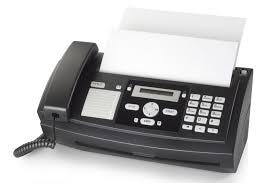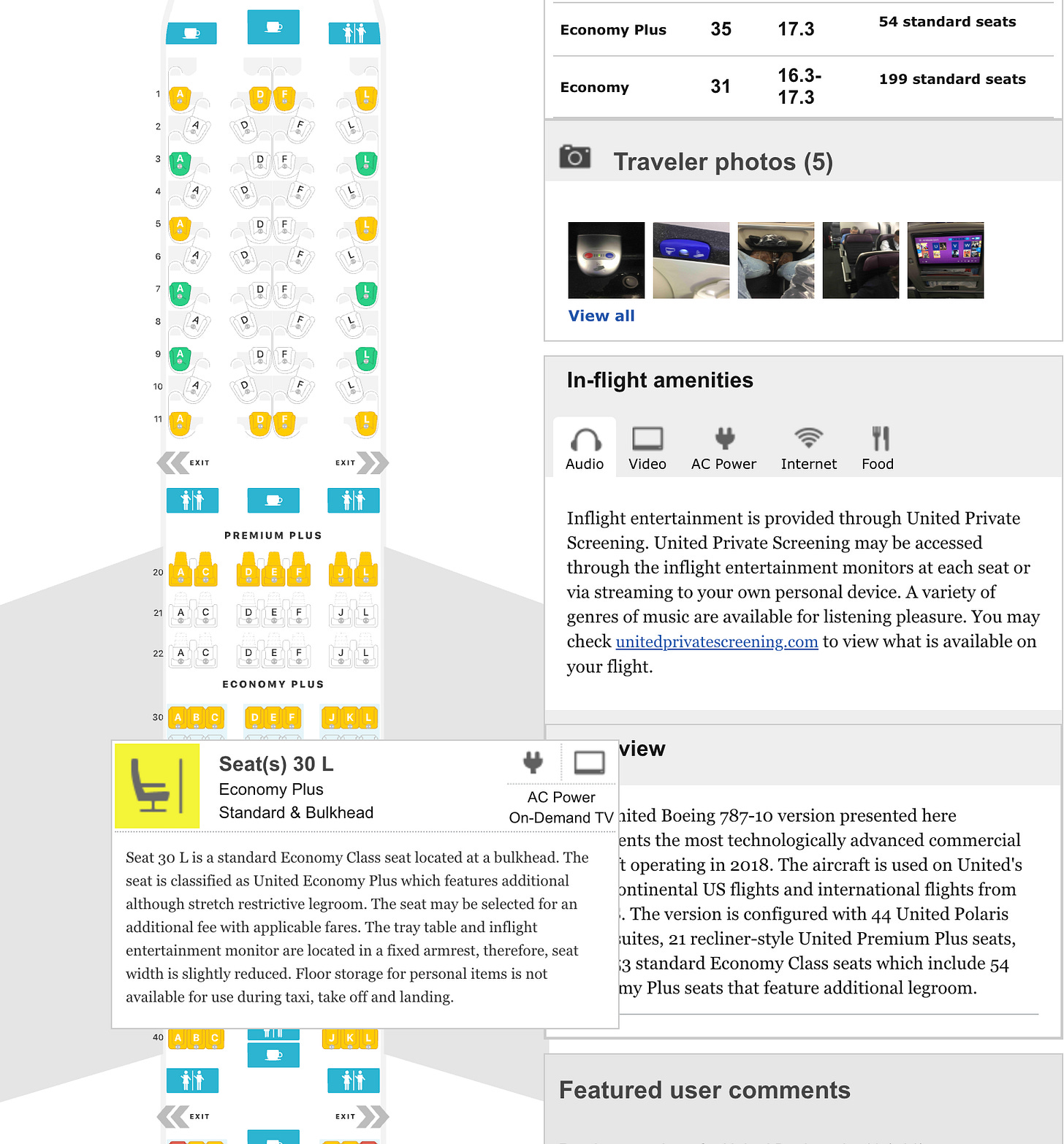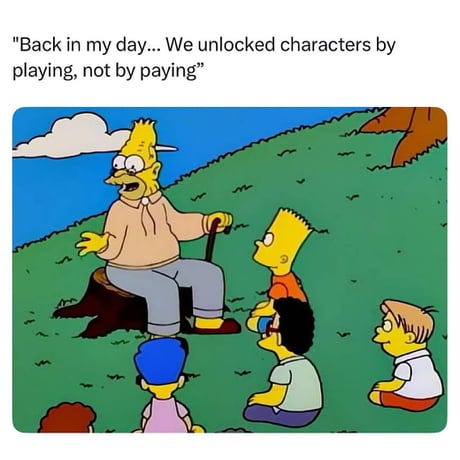3 Cool Things I Thought You Might Like - #4
Fax machines still rule some offices (here’s why), SeatGuru helps you grab the best spot on the plane, one-tab browsing keeps your brain on task, and NotebookLM now produces explainer videos.
1. Why Are Fax Machines Still a Thing?
Not sure if I’m the only one, but every few months I’m forced to confront the fact that fax machines still exist. Banks, certain doctors’ offices - sometimes even government agencies - still insist on a fax. I looked into why, and it’s mostly about legacy systems, outdated regulations, and the (strange but real) perception that faxes are somehow more secure than regular email.
A lot of organizations have backend processes built around paper trails and signatures, so reworking those systems would be expensive and time-consuming. Then there’s regulation - government rules (especially in finance, insurance, and health) often haven’t caught up to modern encryption, so faxed documents fulfill the “must be sent on a dedicated line” checkbox. Some folks genuinely believe that the inefficient phone-line-to-printer journey is somehow more secure than digital transfer, despite plenty of hackers and bored IT auditors arguing otherwise.
Another problem: health and legal systems sometimes require a “wet” signature, or a copy sent from a device with a physical address (enter the fax). And unlike regular email, which can end up in a spam folder, faxes often spit out a confirmation sheet - a little ritual that makes everyone feel like The Paper Was Sent and Received (just like the two blue check marks next to a sent message in WhatsApp).
Honestly, it’s a museum of bureaucracy and outdated tech, but at least these days you can send a fax from your phone or laptop. So if you ever do get the annoying request, consider apps like HelloFax or iFax, which let you upload a document and “fax” it over the internet instead of searching for that one working fax machine in a 10-mile radius.
2. Get a Better Airplane Seat Every Time
If you haven’t used SeatGuru before booking flights, add it to your toolbox. Plug in your airline and flight number, and you get a full seat map with real pros/cons for every row - think legroom, power outlets, recline limits, even if you’re next to the galley.
Bonus: I always combine SeatGuru with Google Flights (for price alerts) and TripIt (for keeping all my trip details in one place). Small effort, big upgrade.
3. Single-Tab Mode: How I Finally Stopped Drowning in Open Windows
If you’re like me, your browser probably has 34 tabs open by lunchtime, and you still can’t find this morning’s notes or that doc your colleague sent. Lately, I’ve been testing “single-tab mode” - the (almost radical) act of only letting myself keep one browser tab open at a time.
The trick is easier than it sounds:
Use extensions like OneTab (collapses all tabs into a single list), or Workona (organizes tab groups by project, super useful if you context-switch a lot).
Pin your daily priorities (task manager, calendar, top doc) and close everything else - bonus points if you trigger a five-minute review session a couple times a day to process your OneTab/workspace list.
Has it changed my life? Not exactly - but I get distracted less, lose fewer links, and have stopped that “where did my day go?” feeling more often than not. Try it for a few hours and see how your focus feels.
Bonus: If you need to leave tabs open for that one big research project, set a naming scheme or pin them - all the rest, into the void.
Prompt of the week
NotebookLM just added a cool new trick.
Along with mind-maps and custom podcasts, it now makes explainer videos from your files.
I tried it twice:
Study recap: dropped in my lecture notes and got a quick summary video.
New topic: fed it info on something I barely knew, and the video made it easy to get.
It works pretty well already and should only improve. Video example below - take a look.
Meme of the week
Do you have 5 seconds to fill this out? I just want to know what topics you'd like me to cover next.