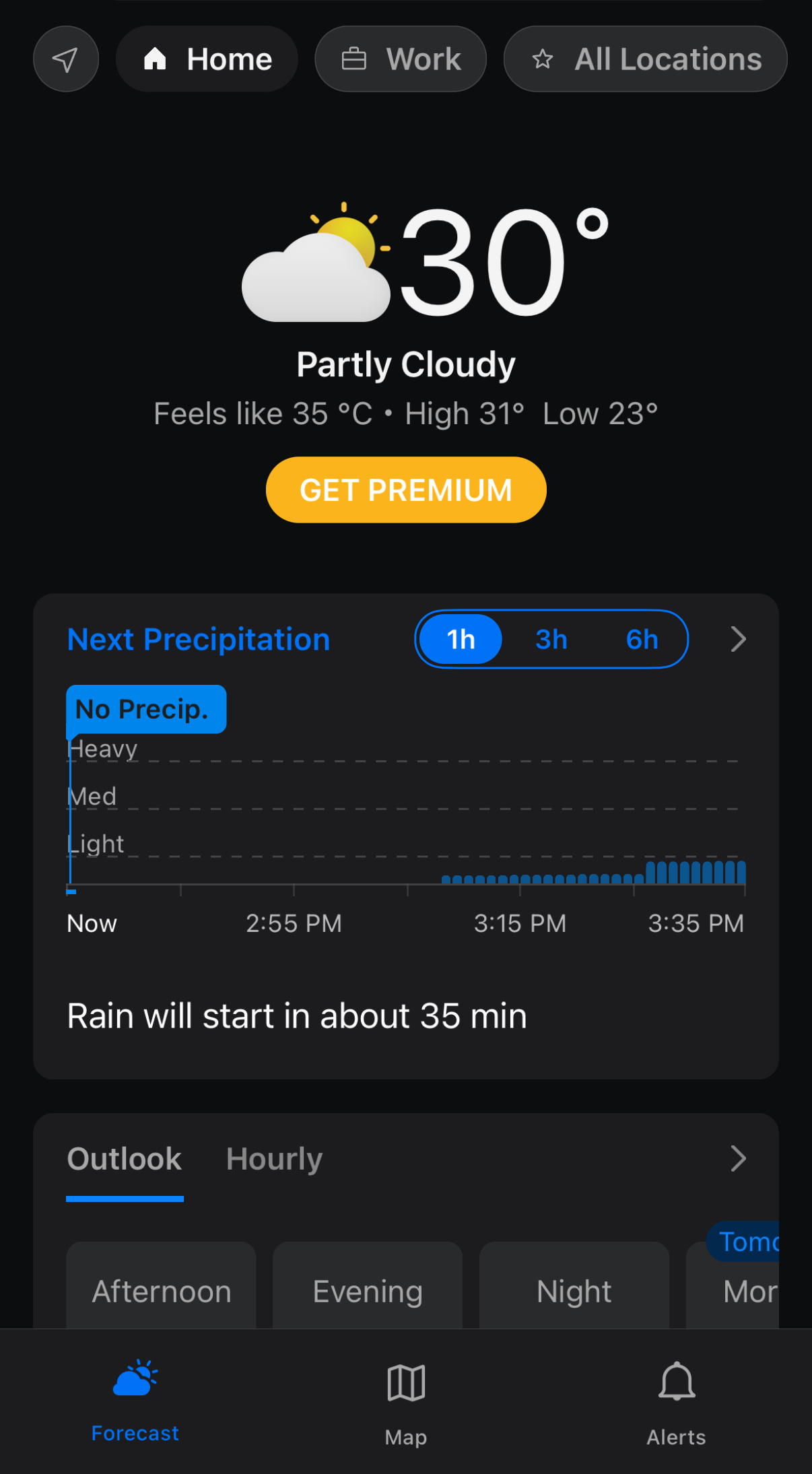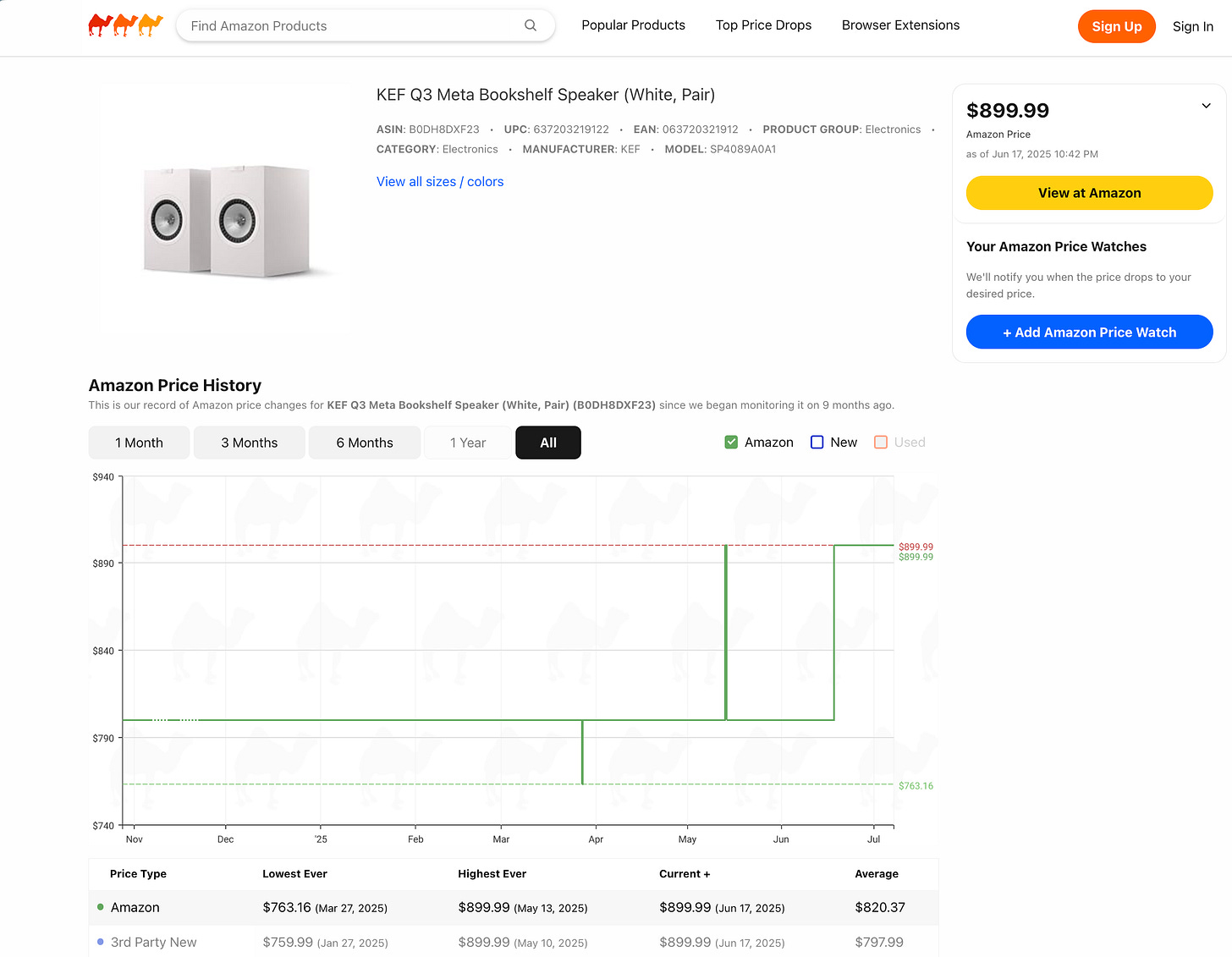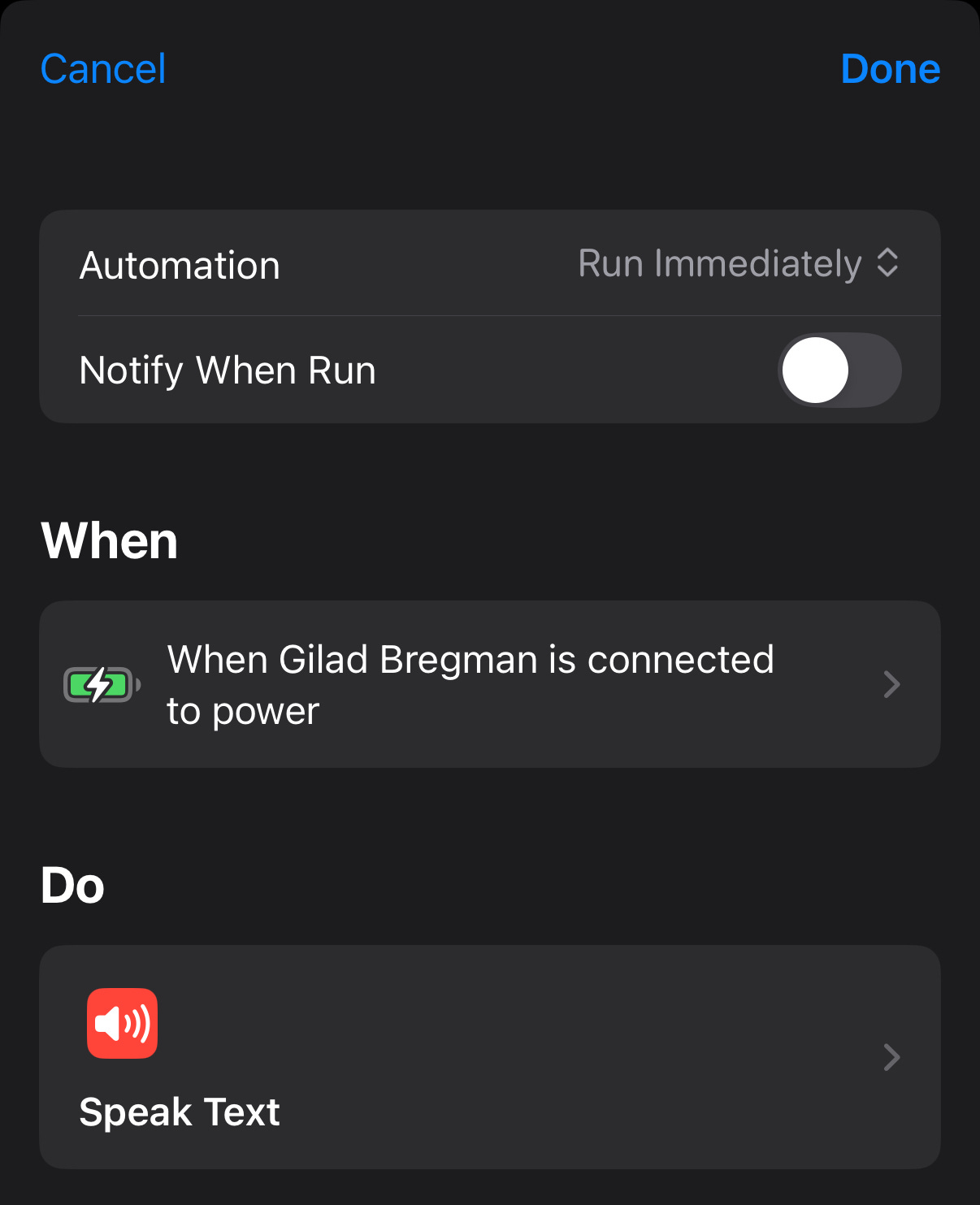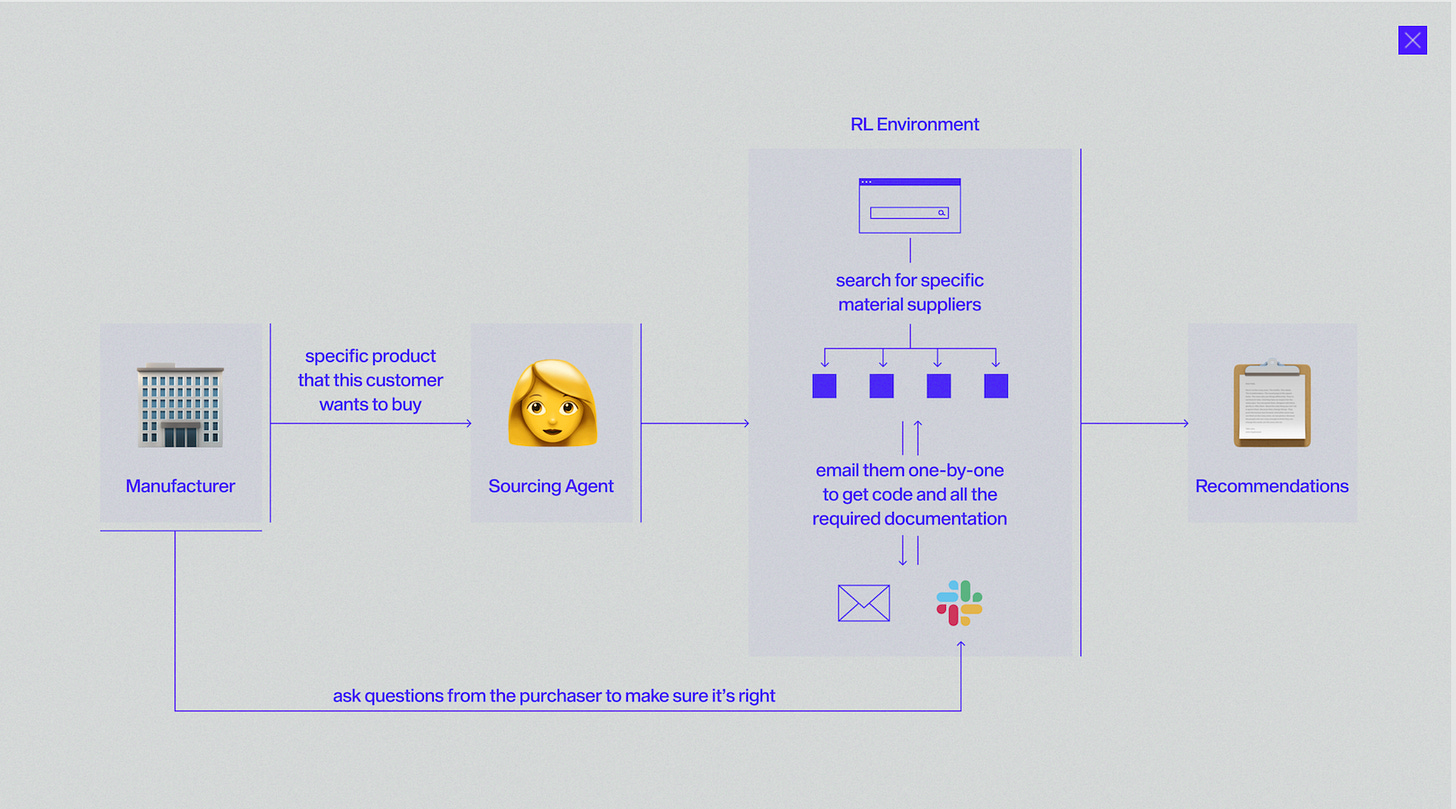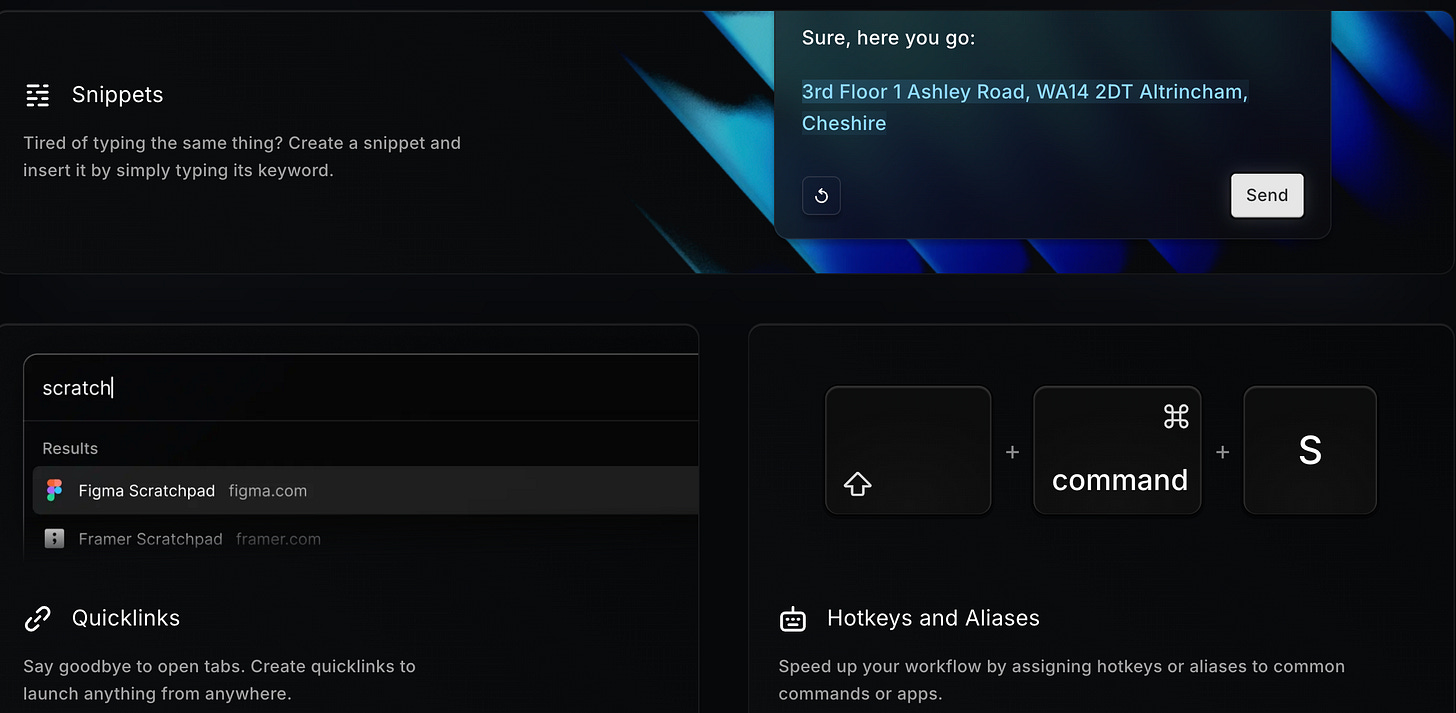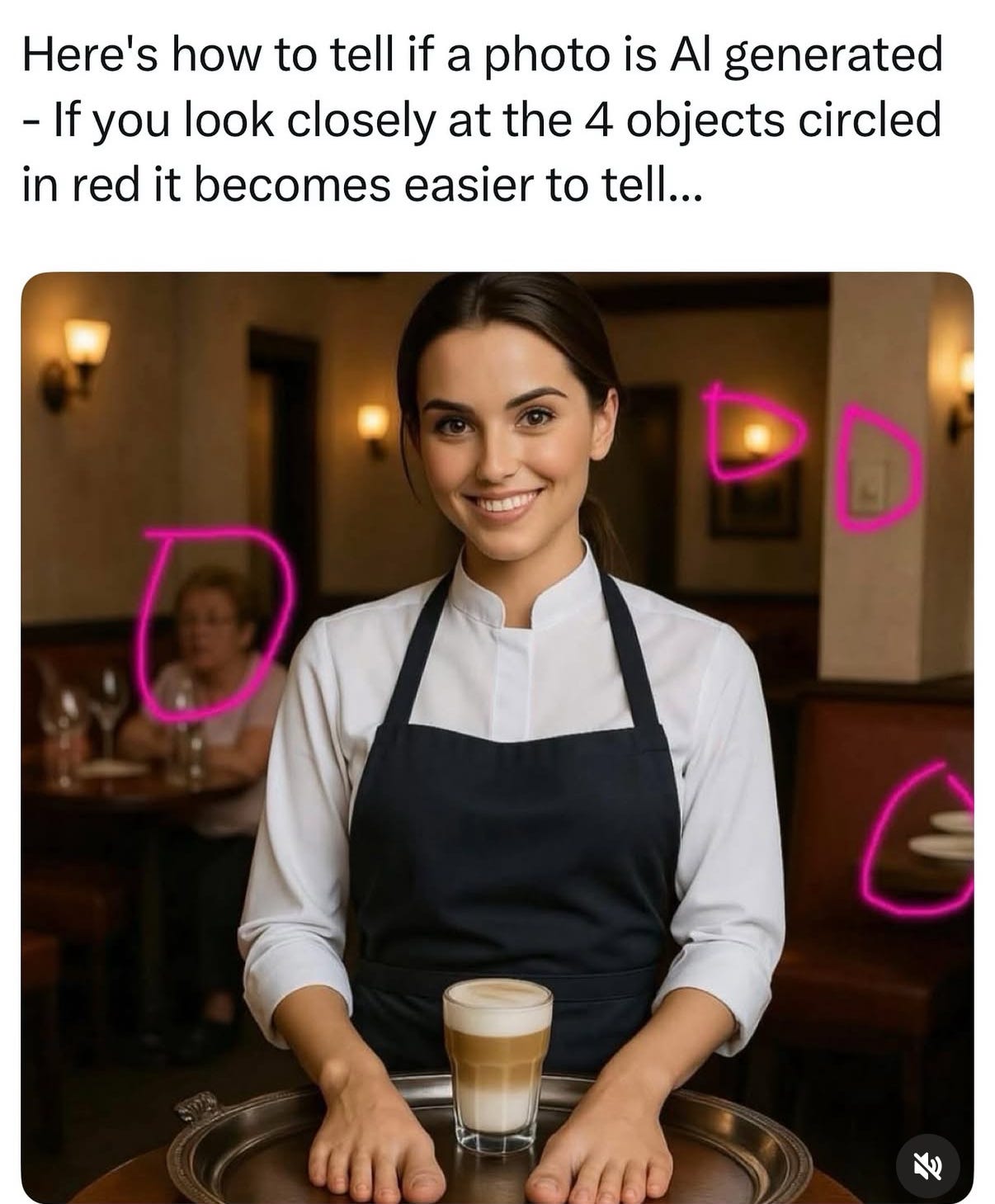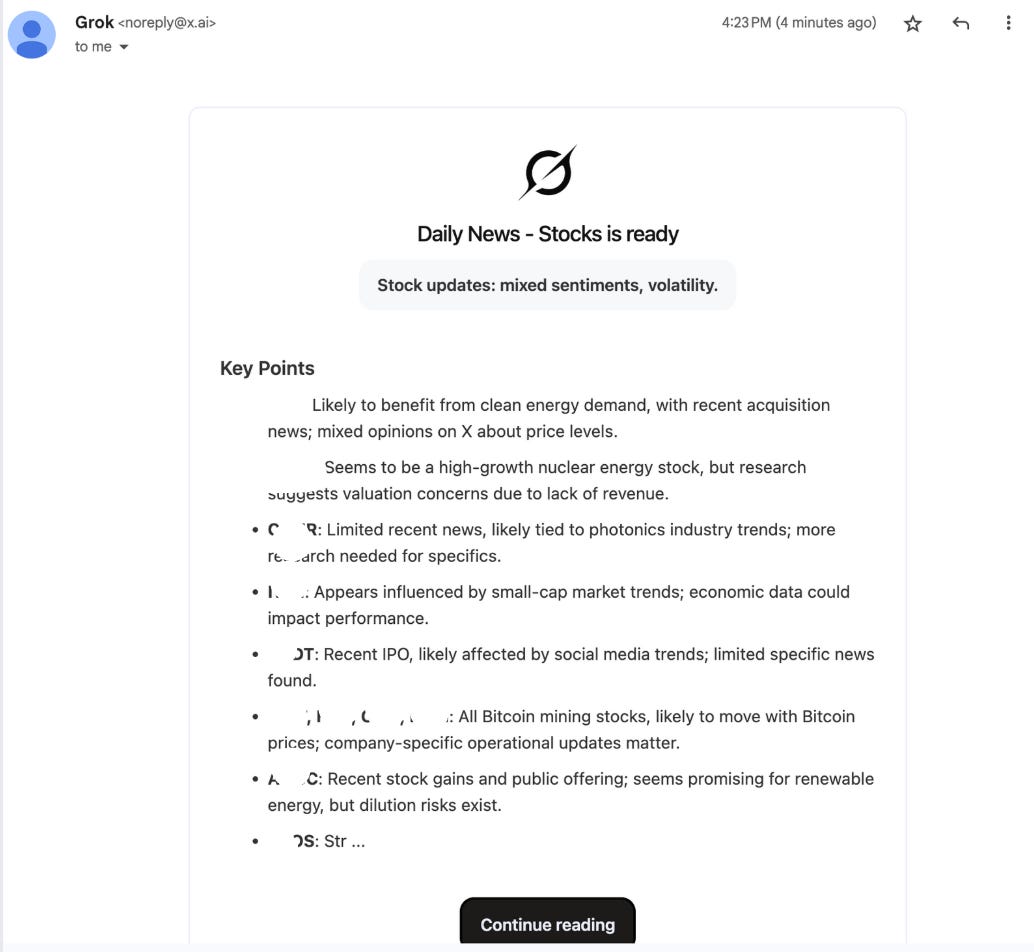3 cool things I thought you might like #1
Since launching last week, I've received a lot of feedback and suggestions - hopefully along the way, I'll be able to improve. Until then, here are my top 3 recommendations.
Over the past few weeks, the weather has been completely unpredictable. Every time I leave my apartment, I check the Apple Weather app to see what’s going on - but it’s not always accurate. So I started looking for a better app and came across Tomorrow.io (shoutout to this Israeli company!).
The app still has some room for improvement, but it’s definitely more accurate. Tomorrow.io stands out by combining proprietary satellite data and advanced AI to deliver hyper-accurate, actionable weather insights and personalized recommendations. For the tech geeks here, they have APIs that you can play with.
Weather updates
As said, I use Tomorrow’s app to check if I need to grab an umbrella before heading out. So far, it’s been way more reliable than the built-in apps.
2. Amazon price tracker
This one’s simple but super useful. Every time there's an Amazon Prime Day or any holiday sale, I check this site to see if the price is actually a deal or just marketing fluff.
Pro tip - Add items to a watchlist to get notified when prices drop. It’s saved me more than a few bucks.
3. Waking up with 100% battery life
Last week I woke up and my phone was at 5% - turns out I didn’t plug in the charger properly.
Here’s a trick to avoid that happening again: now, every time I plug in my phone, it says out loud “Charging” (even when it’s on silent).
Here’s how to set it up:
Open the Shortcuts app
Tap Automation (bottom menu)
Tap + → search for “Charger”
Choose “Is Connected” → enable “Run Immediately”
Tap Next → choose “Speak Text”
Type whatever you want it to say (I wrote “Charging”)
Tap Done
Too lazy to set it up? Good luck next time you're out of battery 😄
A few cool things shared by friends this week:
Sleep tracking – simpler than you might think
Smartwatches are now super common, often used for entertainment or business purposes. But in fact, most of them have sensors that directly track parameters which, when combined, can accurately estimate more complex aspects, like sleep.
Sleep tracking can be greatly beneficial to your life by helping you assure sufficient rest and an ideal distribution of sleep stages (which is a topic of its own).
Recently, I bought a “Coros” smartwatch designed for runners, since it doesn’t necessarily outperform competitors like Garmin or Apple Watch the exact model doesn’t really matter. As a mechanical engineer, I was amazed by how precisely the watch tracks sleep duration and sleeping stages, down to the minute or even seconds. Apparently, while sleeping our body has distinct physiological patterns that today’s sensors can detect quite easily. I won’t get into the technical details, mainly because I don’t fully understand them, so consider this an empirical observation. You might wonder: what if you just lie still in bed with a low heart rate, won’t the watch think you’re asleep? Surprisingly, the answer is no.
Even though, technologically, you can probably start tracking your sleep today, you still need to overcome two small obstacles: wearing the watch while sleeping and making sure it’s charged.
Gilad here again - I've been using my Oura Ring to track my sleep and run little A/B tests to see how different factors affect my rest and recovery. For example: I’ll sleep three nights with the AC on and three nights with it off, keeping everything else the same (bedtime, wake time, etc.) to compare sleep scores. I’ve also tested how different things - like drinking beer or wine, eating fish or meat for dinner - impact my sleep. You get the idea. After gaining a better understanding of how my body reacts to those kinds of things, I've adjusted my habits accordingly (though I do drink beer / wine from time to time).
You don't need anything fancy for this. You can use an Apple Watch, Garmin, or any smart device that tracks sleep. Just sleep with it instead of charging it (and make sure the notification are turned off). Over the past year, I’ve started paying much more attention to this stuff, and honestly, I’ve noticed a real difference in how I feel day to day just by learning to “listen” to my body.
Ido Ben Shaul, Tech Team @AA-I Technologies
https://www.chemistry.vc/post/rl-reigns-supreme
Reinforcement Learning (RL) has long been the discipline most faithful to the classic AI dream of a self-learning, goal-seeking agent - an idea sketched as far back as Alan Turing, Bellman, and Von Neumann. For decades, though, RL’s elegance was overshadowed by its reputation for brittleness and its appetite for compute. That skepticism evaporated after three decisive breakthroughs:
AlphaGo (2016) – DeepMind’s system toppled 18-time world champion Lee Sedol in Go, proving that deep RL plus search could master a domain long thought too complex for brute-force AI.
RLHF (2022 →) – Reinforcement Learning from Human Feedback turned large language models from raw text predictors into helpful, safe assistants by optimizing them against thousands of human-preference comparisons instead of next-token likelihood alone.
DeepSeek R1 & RLVR (2025) – DeepSeek’s open-source R1 series showed that Reinforcement Learning from Verifiable Rewards (RLVR) can push reasoning performance to GPT-4-class levels without huge supervised datasets, using programmatic autograders and techniques like Group Relative Policy Optimization to sidestep fragile value-functions.
This blog post traces how those milestones unlocked today’s “enterprise RL moment,” outlines the infrastructure still missing (rich simulation environments, RL-as-a-Service stacks, robust autograders), and offers a roadmap for founders who want to ride the coming wave of RL-powered agents—from code-repair bots to end-to-end workflow optimizers. Dive in to see why, in 2025, RL finally reigns supreme.
PS: This year's Turing Award winners (the "Nobel" of Computer Science) are Richard Sutton & Andrew Barto for developing the conceptual and algorithmic foundations of reinforcement learning, including the temporal-difference methods that underpin today’s deep-RL systems.
Aviv Sadra, Co-Founder & CFO @Obol
For those unfamiliar, Raycast is Mac’s Spotlight on steroids. It acts as a control layer for everything on your Mac and is entirely keyboard driven. Launch apps, search files, run actions, and move through your workflows without ever touching the mouse. While it does a lot, the clipboard history is the feature I use most. It lets you instantly retrieve anything you’ve copied throughout the day, without breaking flow or searching through old tabs.
Meme of the week
Prompt of the week (Grok 3 / 4)
Create a task for a certain time each day (I usually do it twice a day, in the morning and in the afternoon).
“Provide today’s news and updates for the following stocks: <list of stocks tickers">. For each stock, include: The latest news headlines, Any market-moving insights or events that could impact the stock today, Sentiment or discussion trends from X”.(I always double-check the data, but it's good to see what's happening on X).